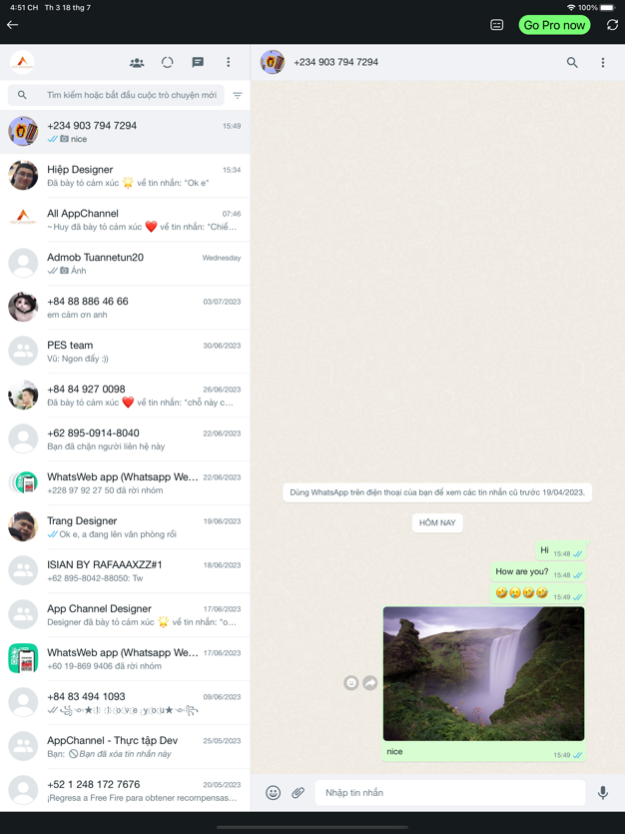WhatsWeb ™ - Scan WhatsApp Web 1.3
Free Version
Publisher Description
WhatsWeb ™ is an application that supports the use of 2 whatsapp accounts on the same phone or 1 whatsapp account on 2 different devices.
If you need to use more than a phone to reply to messages, or always switch accounts within only one phone, making message replies untimely, this app can help you a lot!
You can use this app to log in to multiple accounts on one device at the same time, or log in to the same account on multiple devices. Just scan the QR code and you can connect quickly and easily to manage multiple accounts so that your life and work don't interfere with each other. Besides, a password lock is added in the app to protect your privacy from leakage and provide high security.
In addition, WhatsWeb ™ is also a modern QR code scanner and barcode scanner with all the features you need.
Scan any QR code or barcode to get additional information including results from popular online services; WhatsAapp, Telegram, Amazon, eBay and Google - 100% FREE!
ALL COMMON FORMATS
Scan all common barcode formats: QR, Data Matrix, Aztec, UPC, EAN, Code 39 and many more.
RELEVANT ACTIONS
Open URLs, connect to WiFi hotspots, add calendar events, read VCards, find product and price information, etc.
SCAN FROM IMAGES
Detect codes within picture files or scan directly using the camera.
FLASHLIGHT
Activate the flashlight for reliable scans in dark environments to read barcodes even from far distances.
CREATE AND SHARE
Share arbitrary data such as website links with the built-in QR code generator by displaying them on your screen as a QR code and scanning them with another device.
Supported QR codes:
• website links (URL)
• contact data (MeCard, vCard, vcf)
• calendar events
• WiFi hotspot access information
• geo locations
• phone call information
• email, SMS and MATMSG
Barcodes and two-dimensional codes:
• article numbers (EAN, UPC, JAN, GTIN, ISBN)
• Codabar or Codeabar
• Code 39, Code 93 and Code 128
• Interleaved 2 of 5 (ITF)
• PDF417
• GS1 DataBar (RSS-14)
• Aztec Code
• Data Matrix
You may purchase an auto-renewing subscription through an In-App Purchase to remove ads. (If you do not maintain a subscription you still use app with ads)
• Auto-renewable subscription
• 1 month , 1 week and 1 year durations
• Your subscription will be charged to your iTunes account at confirmation of purchase and will automatically renew (at the duration selected) unless auto-renew is turned off at least 24 hours before the end of the current period.
• Current subscription may not be cancelled during the active subscription period; however, you can manage your subscription and/or turn off auto-renewal by visiting your iTunes Account Settings after purchase.
- Privacy policy: https://doc-hosting.flycricket.io/whatqr-terms-of-use/a9756307-1596-4645-b7ba-46e85dbcc7fd/terms
- Terms of use: https://doc-hosting.flycricket.io/whatqr-privacy-policy/cb82073d-853a-4c3a-b51d-320870f50f06/privacy
Jul 24, 2023
Version 1.3
- Fix some bugs
- Improve app performance
About WhatsWeb ™ - Scan WhatsApp Web
WhatsWeb ™ - Scan WhatsApp Web is a free app for iOS published in the Chat & Instant Messaging list of apps, part of Communications.
The company that develops WhatsWeb ™ - Scan WhatsApp Web is Nguyen Thi Thuyet. The latest version released by its developer is 1.3.
To install WhatsWeb ™ - Scan WhatsApp Web on your iOS device, just click the green Continue To App button above to start the installation process. The app is listed on our website since 2023-07-24 and was downloaded 0 times. We have already checked if the download link is safe, however for your own protection we recommend that you scan the downloaded app with your antivirus. Your antivirus may detect the WhatsWeb ™ - Scan WhatsApp Web as malware if the download link is broken.
How to install WhatsWeb ™ - Scan WhatsApp Web on your iOS device:
- Click on the Continue To App button on our website. This will redirect you to the App Store.
- Once the WhatsWeb ™ - Scan WhatsApp Web is shown in the iTunes listing of your iOS device, you can start its download and installation. Tap on the GET button to the right of the app to start downloading it.
- If you are not logged-in the iOS appstore app, you'll be prompted for your your Apple ID and/or password.
- After WhatsWeb ™ - Scan WhatsApp Web is downloaded, you'll see an INSTALL button to the right. Tap on it to start the actual installation of the iOS app.
- Once installation is finished you can tap on the OPEN button to start it. Its icon will also be added to your device home screen.